Open Live Writer is an amazing blog editor for any of your blogging platform, earlier Windows Live Writer used to rule this but it was discontinued and Open Live Writer was written to get the modern enhancements and security fixes by developers all over the world. Now its still cannot compete with windows live writer in terms of plugins support as it does not have currently but it will soon get some plugins support as suggested by some developers. So either you are on WordPress or blogger it makes your blogging journey a lot easy and fun to write all those long articles and even attaching some images to pamper your readers to a next level. But recently we found some problems and people on Blogger platform were not able to upload any image using open live writer, I am not sure why this actually happened but it might be due to some security patch by google or so.
But we obviously have best developers in our community and they have pushed an update but I am not sure why its not reflected on official site of open live writer. But after searching for so long I found it via a tweet on Open Live Writer’s official twitter handle. So I tried that and luckily it worked, the new version which is in beta stage 0.6.3.0 of open live writer fixed the Bad Request (400) error on open live writer while you are posting some images in your post to blogger, text works fine but as soon as you have some images to be posted in your blog post you will get a error something like below.
So if you are getting this error while you are trying to publish your post on blogger platform using open live writer then this is due to images you are adding in your post, well try removing those images and publish again, you will how easily your post is getting published on your blog. Well now to fix this as I have told earlier, open live writer has given an update using that one can easily post images and text and anything else like earlier and post gets published easily, so lets what all you need to do.
How to Fix Remote Server Bad Request Error in Open Live Writer
The process to fix this is very simple and will only take like 10-15 min to fix, let see all the steps to fix this bad request error in your open live writer.
- Uninstall the older version of Open Live Writer, well you can also just install the latest version as it updates automatically, but I would recommend to uninstall the older version as fresh install could lead to success path.
- For uninstalling I always recommend that you use Revo Uninstaller (Its Free) and completely removes all the traces and leftovers for that specific software.
- After you have removed the older version, simply download the new version of Open Live Writer 0.6.3.0
- As you can see from above image, you need to click on the .exe link to download the latest version.
- After you have downloaded the latest version, you just need to install it and do the earlier process of linking your blog, to start posting again.
That’s it now after you have added your blog, try posting any post with images, text or whatever it works like how it used to work earlier, well but wait I have found a bug in this version and many people are facing the same issue of instances of open live writer opening automatically one after another, well even I was confused but I found a solution to this please check below.
How to Fix Open Live Writer Multiple Instances Issue in 0.6.3.0
After this BETA update people started to post like they used to earlier but they faced another issue and even I was getting frustrated with this error of Open Live Writer opening multiple instances of its own automatically one after another, but after investing some much time and uninstalling and re-installing, I found a simple fix to this, well its nothing, as you all know Open Live Writer updates itself automatically, but developers have not released this version publicly on there site they still have that old 0.6.2.0 version which you can download from there site, so because of that it was checking the version and automatically downloading the older but was not able to replace the old version, well a simple fix to that is to remove a file, check below.
- Simple open the file location where Open Live Writer is installed, you can do that by right clicking on open live writer, then click on properties and then click on Open File Location.
- In my case it lead me to: C:\Users\JAINS\AppData\Local\OpenLiveWriter
- So the path can be different in your case, so make sure you get to above folder where you will see like 6-7 files & folder and one file would be update.exe, check below screenshot.
- So you will see update.exe you need to delete that file, so now what this file actually does is check the official and latest version and updates Open Live Writer but in this case we are currently not using the official version so removing this file solves the multiple instances issue.
So guys now you know exactly how you can fix the bad request, remote server issue in open live writer and even fixed the multiple instances opening for open live writer after installing the latest beta build 0.6.3.0 of open live writer, do share this post with your friends so that they can also fix this and can easily blog and obviously publish images. Do comment below if you face any issues fixing your open live writer.

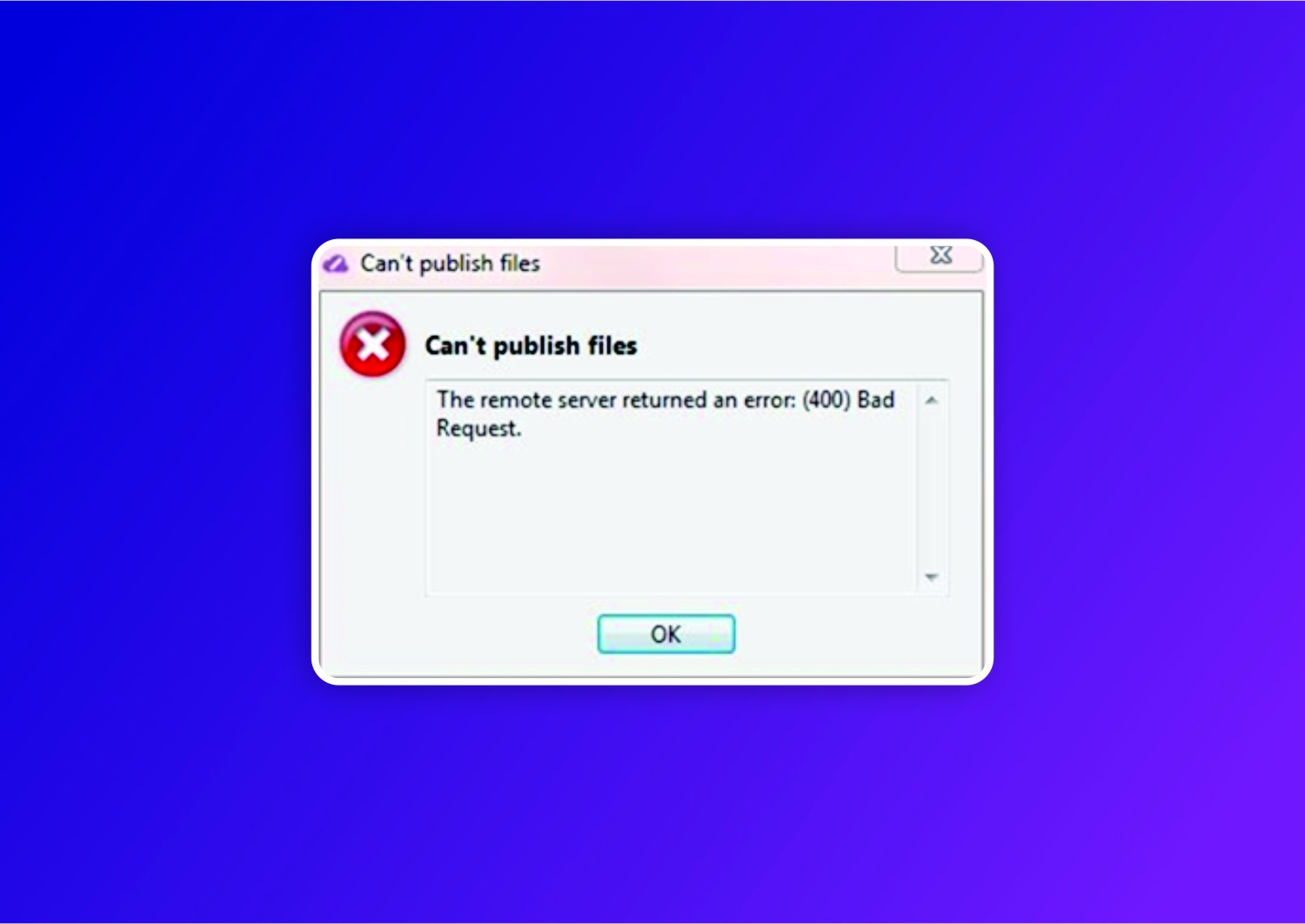

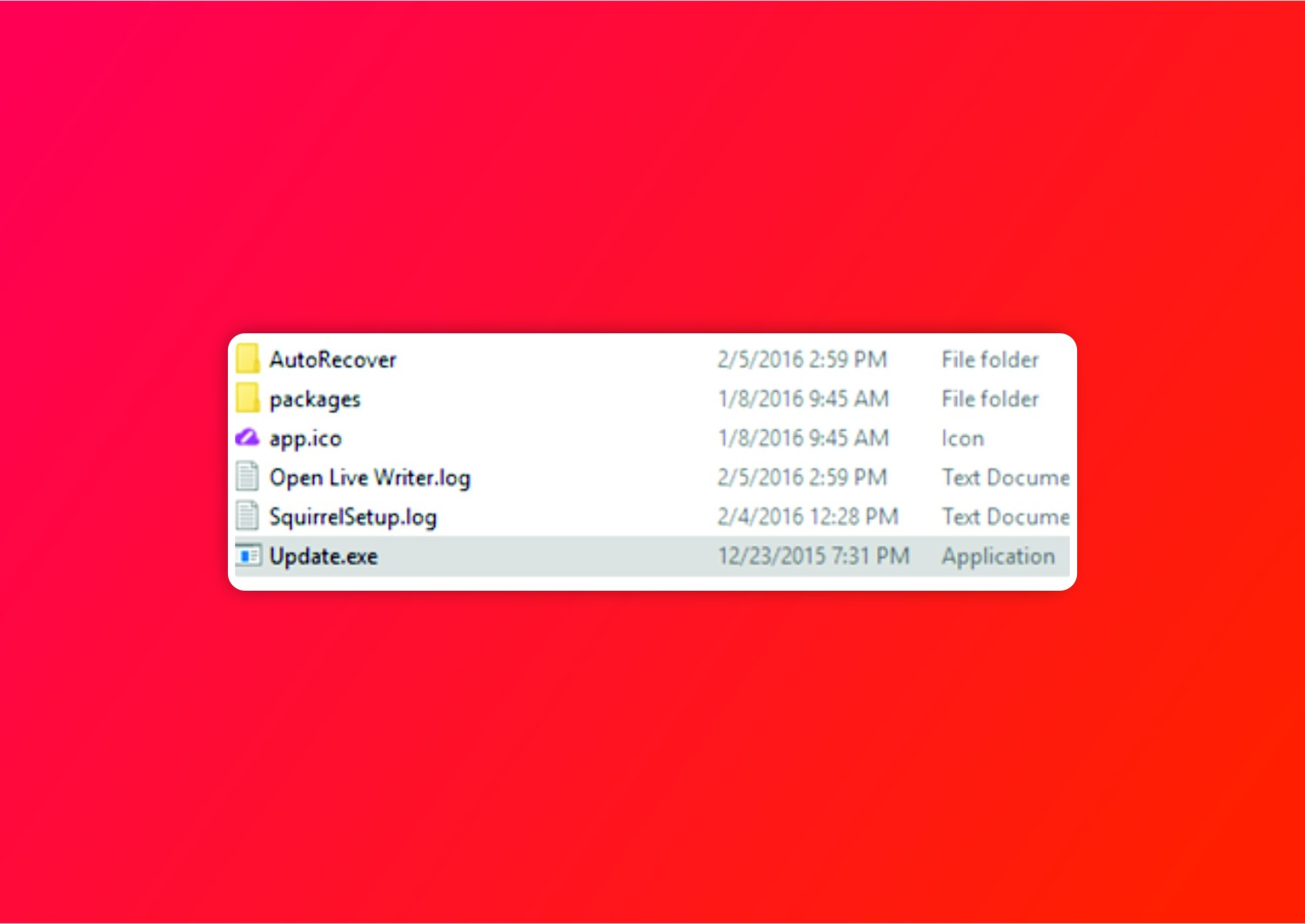
(COMMENTS WILL LOAD AUTOMATICALLY)