JIO Prime Membership was valid till 31st March 2018 and after that every single user needs to pay Rs.99/- to continue their prime membership. Well but Mr. Ambani is generous enough to offer another free year for its existing users and hence all the new users need to pay Rs.99/- to get JIO prime membership, but all the existing JIO Prime user will get its membership for free for 1 full year. So as the date 31st March 2018 is gone you all need to extend your prime membership and to get it for free, there is simple way.
Extending JIO Prime Membership for Free for 1 Year
JIO itself is providing this for free for its all existing members like all the amazing offers it has been greeting us with. Well new users still have to pay Rs.99/- to get the prime membership. Well lets explore steps you need to follow to get the free prime membership.
- Open your My JIO application and Sign In with your SIM.
- Now you will see a RED banner above saying “Congratulations! Extend JIO Prime for a year, FREE”
- Press the Get Now option, on the next screen you will see your number automatically punched in with your name and the Proceed Button.
- Just press the Proceed button and your request will be submitted successfully, press the Done button.
- You will receive a message from their side above your activation for free 1 year subscription to JIO prime.
- You can see I have attached the message screenshot above, it will say “Your request to avail free JioPrime membership for a year has been registered successfully. You can now enjoy JioPrime benefits for another year. Thank You!”
- So now your JioPrime membership has been extended for free for another 1 year till 31st March 2019.
Free Extension Message Banner not Visible What to Do!
Well in many cases this extension is not visible, well in that what all you need to do is to enable your JIO internet connection and then use it, either start youtube and stream a video. After that open Settings > Applications > My JIO Apps Data and Cache and clear it up.
Now open your My JIO Application and you will be able to see that free extension banner, just follow the above steps to get your free 1 year JioPrime subscription for free.
So guys this ends another simple trick to extend your JIO Prime membership for free. I hope your enjoyed this tutorial, do let all your friends know that how they can extend their JIO Prime subscription. In case you find any issues, do comment below to let me know.


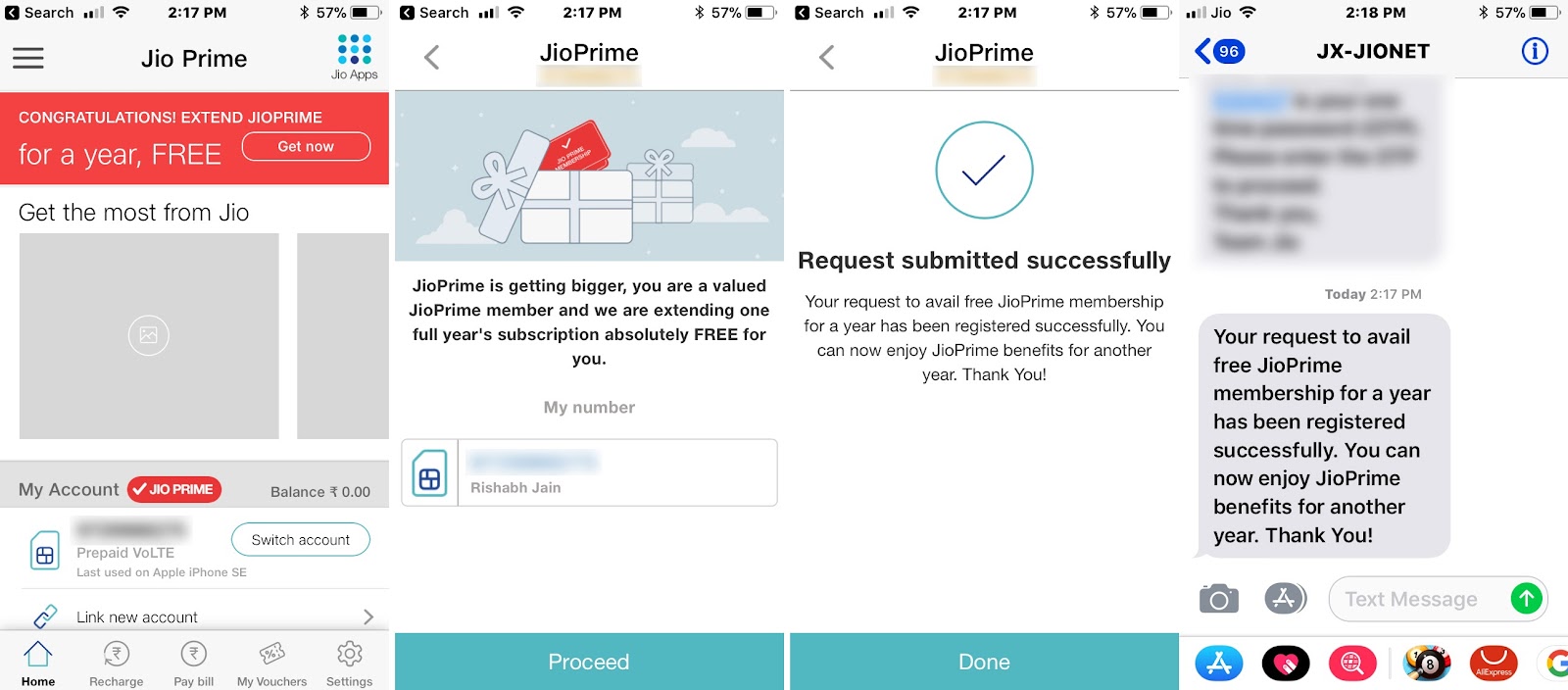
(COMMENTS WILL LOAD AUTOMATICALLY)