You never leave anything that could help you in pranking your friends or family members out, well earlier we have posted many things that end up messing with someone’s day routine, but everything gets patched as soon as its discovered. Well today we have yet another awesome application that we have tested and it worked. So if you are planning to prank your friends then this awesome application will help you in bombing SMS messages to your victims. And its not FAKE, I have personally tested this application and you know whatever HackingUniversity posts its always LEGIT.
How BOMBitUP SMS Bomber Android Application Works
BOMBitUP is an Indian Creation by a guy named “Sachin” and I would personally like to thank him for devoting his time creating this wonderful application. Well as stated in their website + as I have used, the application uses the API setup by which the number enter is entered on different websites and OTP (One Time Password) is generated and sent to that mobile number. Different sites are included in this application like: OYO, GoIbibo, Jusdial, Treebo and many many more. You need to use this application to see how seamlessly messages are delivered. The best thing is that the speed of delivery is amazing. As soon as you HIT the BOMBitUP button the messages start delivering.
- Prank your Friends Invert their Mouse Direction for Fun
- Prank Your Friends Create Fake WhatsApp Conversation
- How to Fool your Friends & Get their Crush Name Easily
Download BOMBitUP SMS Bomber Android .APK for Free
This app gets updated by its developer so I am giving you direct link to the latest version of this application and even the official site where it will have updated links, if it gets update soon. So you can check both, the site is hosted on free .tk domain so luck might not favor you in future, unless developer moves to a much more secured custom domain, but whatever download the app using below links.
How to Use BOMBitUP SMS Bomber Android Application
So after you have downloaded this application, you can install it onto your Android Device, but make sure you have enabled the Unknown Sources option to enabled 3rd party applications. In case you are not having an Android Device like me, then you can even use the Bluestacks Emulator, install it onto your Windows PC and then install this application on that. I have done that let me show you how it works.
How to Protect yourself from getting SMS Bombed
Now this might be question you might have in your mind that how you are going to protect yourself from getting SMS Bombed, well BOMBitUP has provided this option but after a week they are going to remove your number so you will need to enter your details again.
- Click the three horizontal bars, available on top left corner.
- Click on the Protect List option like in the above image.
- Just enter your Name and Number that you need to protect and then press the Protect Me!! option.
- You will see a notification that says, your number is now Protected, but remember as I have said, you need to re-register your number after a week as they are going too remove it automatically.
So guys this ends another awesome tutorial, kindly check the above video that contains full demo of the application, do comment below in case you need anything else. I hope you enjoyed this article, do share this article with your friends.



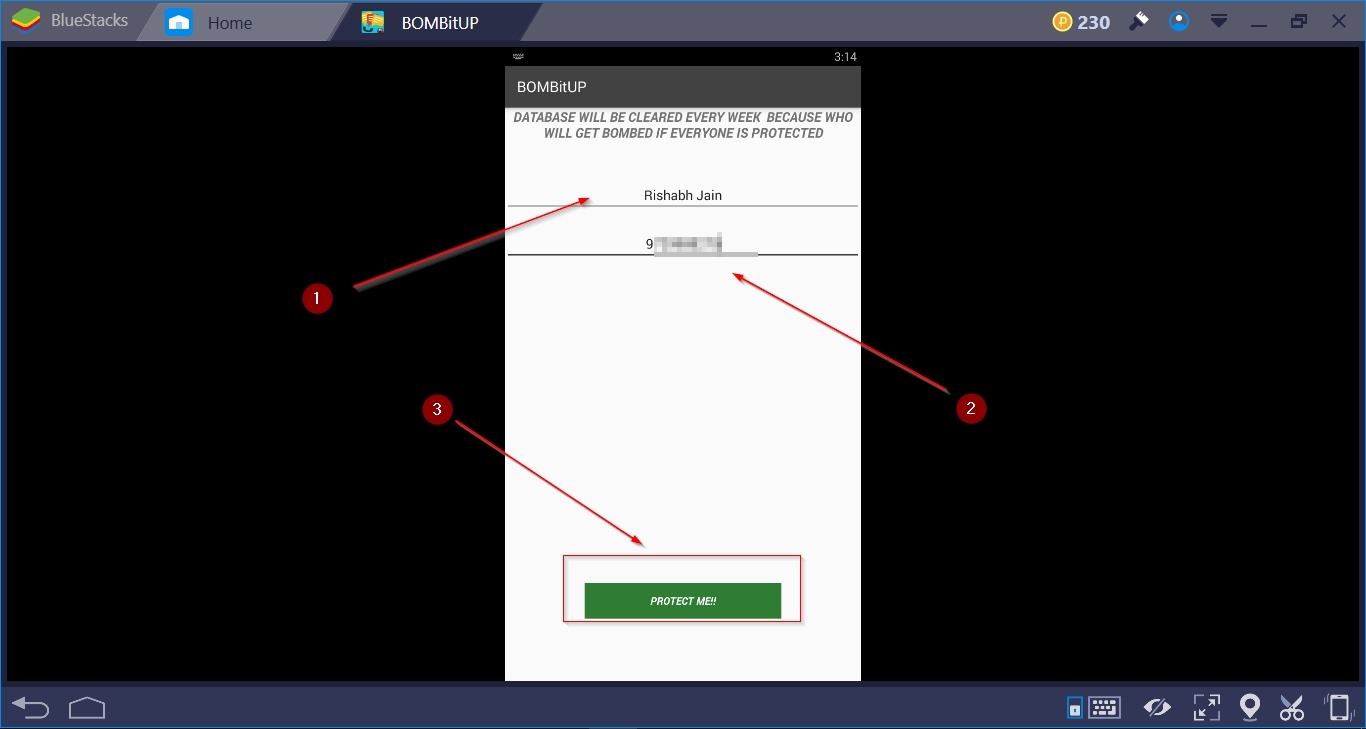
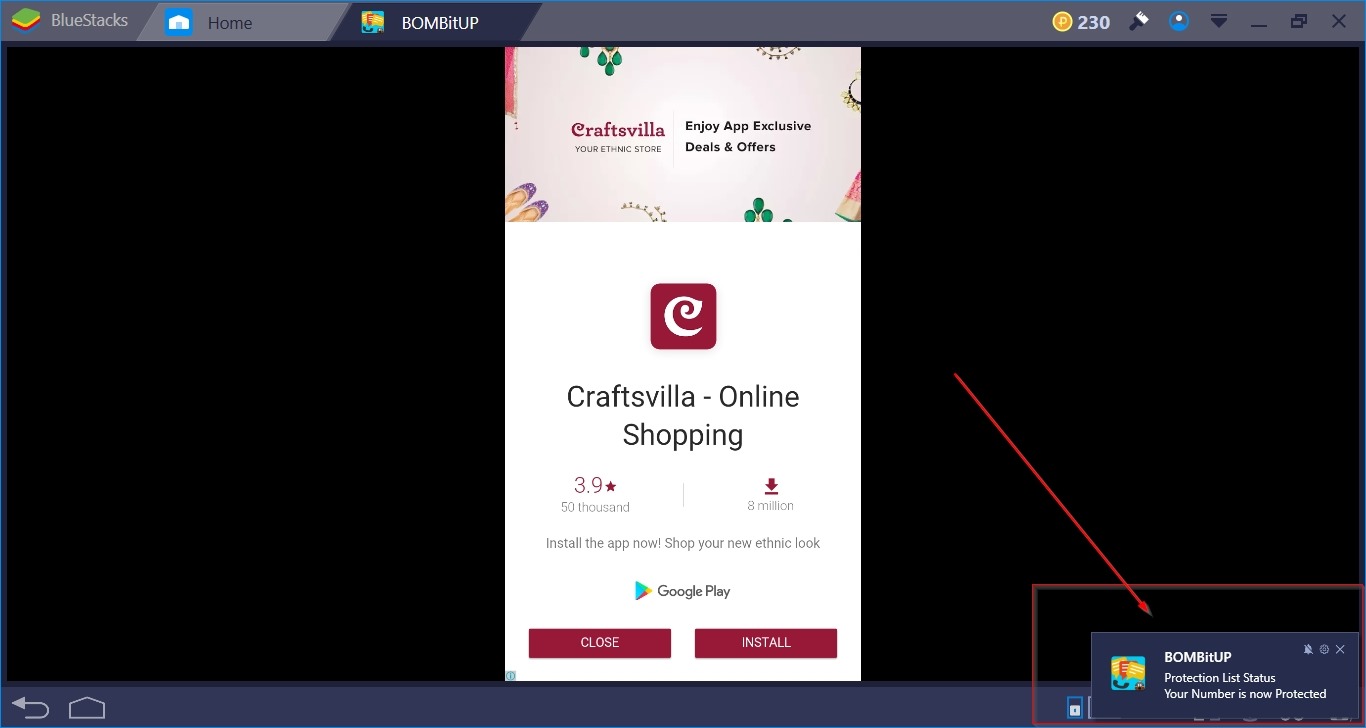
(COMMENTS WILL LOAD AUTOMATICALLY)