Third Dimension is a new revolution that is bringing all new movies into its category and us as the people are always excited to try something new. Well, when it first came into existence, it astounded the whole world, people wanted to watch movies only in 3D, but sooner or later the trend always takes a new turn and soon enough we will be able to see some new technology bouncing our heads with.
Whatever the case, 3D is still a trending technology, and if you are the one who like to watch those 3D movies in privacy, then your home could be the best place to watch them, just with your dear ones, no clutter of strange public, just you and action.
How to Watch 3D Movies in your Smartphone, Computer or PC at Home for Free
Now to start watching 3D movies at your home in your PC, Computer, Laptop or even smartphone, you will require a 3D glass to render all those 3D images or waves that emit from the movie.
Purchasing Cheap 3D Glasses Online
To get your 3D glasses either you can roam the local market if you can find one or you can straightway get one cheap 3D glasses from online e-commerce site like Amazon.
3D Glasses are not expensive, and you get for a very low price maybe Rs. 200-300 but to enhance your experience a higher quality one is always recommended.

Simple Steps to Watch 3D Movies at Home for Free right in your Computer or Smartphone
Now get straight down to business, we will see how you can easily watch any movie in 3D in your computer, Laptop or Smartphone.
- After getting the 3D glasses, its time for the software that will help you in converting your movie into 3D.
- Download the KM Player from their official website, this player supports converting your movies into 3D.
- Now when you play any of your movie you need to click that small 3D button in the left bottom corner.
- As soon as you click that your movie will convert into 3D and you can put on your glasses to start watching it easily.
How to Watch 3D Movies or Videos on YouTube with 3D Glasses for Free
Even YouTube supports few of their video to be watched in 3D, you can click on the settings to see if they have the 3D option like below in the image, I have enabled the 3D option for this video.
You can watch the demo 3D video I have embedded below. Just choose the 3D option if not selected from the small Gear Icon. Put on your glasses and enjoy the show.
So guys this ends another awesome tutorial on how you can watch any movie or video in 3D and this works on your laptop, computer or smartphone and that too for free, yes but you will have to but 3D glasses, that’s once investment that you need to make.



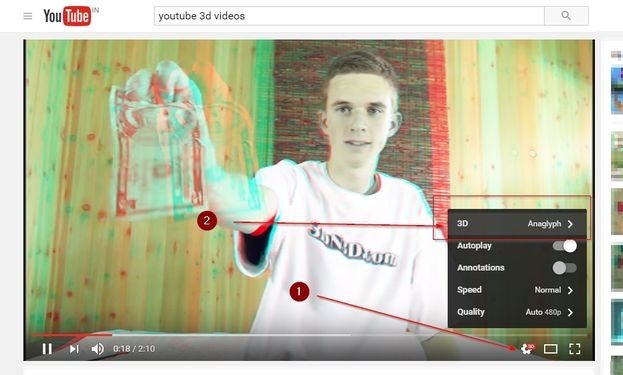
(COMMENTS WILL LOAD AUTOMATICALLY)