Wi-Fi has made connecting to internet a breeze, once can easily scan and connect to an open network while sitting anywhere in the Wi-Fi range zone. Either you have kept the modem in your room or in your lobby and if you have the Wi-Fi signal then you can be easily connect to internet and enjoy your work for anywhere.
These days we even have those 4G devices those are small and could be carried anywhere with you, I personally have a broadband connection installed in my home but I have still kept a second option which is Airtel 4G in case I face some problems.
- 5 Brilliant Tips to Increase your Mobile Internet Speed
- How to Hack and Increase your Internet Speed by 20%
- Increase IDM Download Speed using IDM Optimizer
But with good things we even have some drawbacks, like people connecting to our wireless networks, we can secure our networks but sometimes people find a way into our connection.
Now earlier I have posted about a tool for windows called ZamZom wireless network tool that helps you to see all the networks connected to your wireless network. And even looking directly inside your modem using DHCP Client Table, I have posted a tutorial for the Belkin routers, pretty much every router has the same configuration.
How to Check for Devices Connected to your Wireless Network using Android App
Well today we have another awesome application for your android device that will help you in scanning all the devices connected to your wireless network, hence you can block then using the MAC Address feature or even change your password, so that all those devices should get disconnected from your network.
FING is an amazing network based Android app that will help you to scan and check all the devices connected to your Wi-Fi network that means it will tell you how many users are connected to your wireless network so in case you are facing some speed issues that could be due to many people are connected to the network and they might be downloading a lot of things from your network and that's why you might not be getting the speed you are paying for.
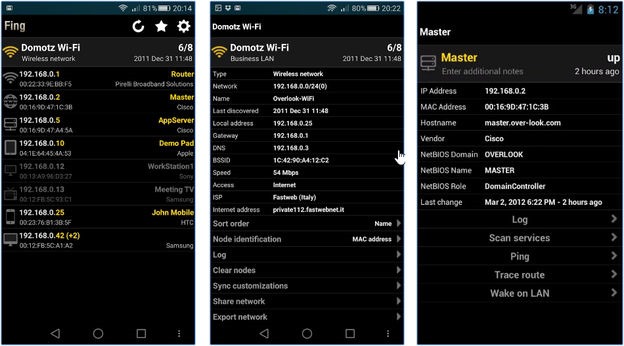
FING app is not only going to show you the users but its going to show you many more details about the connected device like the IP address, MAC Address, Vendor, NetBIOS domain, NetBIOS name, Bonjour services and lot more, so now let's get started and see how you can download this app and install it on your Android device and what all you need to do to to scan for the devices that might be connected to your Wi-Fi and sucking up all your bandwidth.
So after you have installed FING Android application it will connect to your Wi-Fi connection and then you will have all the options that you can access so you can scan for devices that are connected to your Wi-Fi network and then you can get all the information about that device and if you want to block them you can use the MAC Address Blocking trick I have mentioned above.
I have embedded a video below that demonstrates this app with a review, so check it out.
So according to me this is the easiest way to check for all the devices that might be connected to your Wi-Fi connection and due to which you might be losing a lot of bandwidth, so you can block them and increase your Internet speed so I hope you enjoyed this tutorial, do like and share this with your friends.


(COMMENTS WILL LOAD AUTOMATICALLY)