Viruses could be of many types, and depending on their use they could be very much harmful for your Windows to operate. Now today will be discussing about advertisement and promotional based viruses that actually hijacks your browsers your windows your applications and install shortcuts to various sites and even install toolbars in your browser to redirect you to their own site which could contain some sort of viruses that when user clicks could infect your system and hence steal your credentials.
Now these sorts of viruses could be installed in a hidden way and you might not get noticed how they actually installed and what applications are infected by those viruses and hence you are stranded with a virus infected PC that can redirect you to any site and even your HOSTS files could be modified and many other things could happen.
Remove all those Toolbars, Adware's with ADW Cleaner Tool
So now ADW cleaner tool could prove to be a useful utility for windows which can help you to clean all of these viruses instantly in just one click. We just need to do is install this application and click scan it will automatically scan all the folders all your browser extensions and everything and see if there's any modified or infected shortcut and then when you press the cleaning button it can remove all the traces and hence disinfect your applications.
So let's jump into this tutorial and see how you can download this tool and make a PC live again without any infections and running it smoothly.- You can download ADW cleaner tool from their official website.
- The utility is very small in size but after you download, it will initialize and download few more files to get started.
- You will see a window something like above image.
- Now you just need to press the scanner option and it will start scanning your computer for all those infections.
- After scanning is done it will show all those services and registry entries that have been modified.
- Now you need to press the cleaning option and it will start cleaning all those infections and traces and shortcuts that have been added to your windows and that is actually infecting everything.
- After everything is done it will prompt you to restart your windows in order to make your PC run smooth again.
So now you know exactly how to clean all those toolbars, browser hijackers and software's that are installed in your system in form of Adware's in one click using ADW Cleaner Tool, so scan and clean all those traces and run your pc smoothly again.

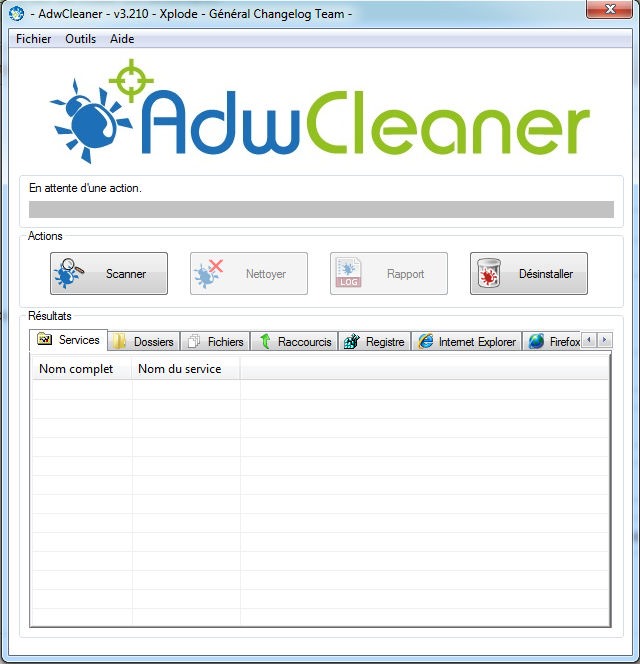
(COMMENTS WILL LOAD AUTOMATICALLY)