RAM (Random Access Memory) helps you in accessing applications, its actually a base part that in combination with Hard Disk helps you in run your PC in smooth condition, the more RAM you have the better you computer speed. But if you opt for the higher RAM version then again its going to be the best option. Every computer has a virtual RAM the it derives from the hard disk space you can increase that too to make your computer's speed a lot faster.
So now everyone wants their computer to be a lot faster, in case you are a multitasking guy then you want that every application should run smooth and fast, even all the phone's comes with a pre-installed RAM that makes you phone faster, if you are using Android device then you can increase its RAM too.
Check which RAM is installed DDR1, DDR2 or DDR3
In case you are planning to upgrade your system's RAM like I did on my Dell XPS 15, it was having 4Gb of RAM I got another 4GB of ram and made it 8GB so that I could get some more speeds. I even upgraded my Hard Disk, I got 120GB SSD from Samsung, now its price is low, you can get that too and upgrade.
Also check out: Reduce Chrome RAM Consumption by 95% using "OneTab"
So now if you want to see which RAM you are currently using then you can use few tools, the best one I came across is the CPU-Z that scans your entire hardware and shows you all the information about it.
Using CPU-Z to check RAM installed in your Computer
CPU-Z is a nice offline tool that can display a lot information about your system, like graphic card installed, RAM installed in your system and pretty much everything.
So as you can see from the above image, if you shift to the memory TAB you can see every single information about the RAM installed in your system. About its type, mode, frequency, size and everything.
Checking Installed RAM using Crucial Online Tool
Crucial the biggest SSD RAM Manufacturer even provides a very simple online scanner tool that can scan your computer and show you which RAM is installed and some upgrade information that can benefit your computer's speed levels.
You can visit Crucial.com webpage and then download the scanner and install it, this will display the RAM's installed in your system and even few upgrades that you can implement in order to get most out of your system.

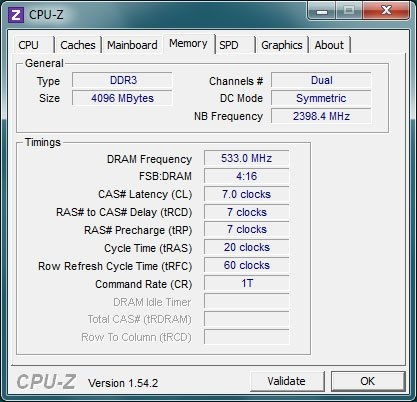
(COMMENTS WILL LOAD AUTOMATICALLY)