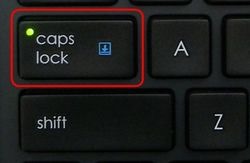
Using CAPS LOCK Key as the Copy/Paste Command
So basically what we are going to do is to Map the Cut, Copy and Paste command onto the CAPS LOCK key so it feels easier for copying and pasting subjects into your text editors and using them easily.
- Download AutoHotKey tool for Windows.
- Now you have downloaded and installed the above software application in your windows, now its time to create a little Macro script.
- Now open up your Notepad and copy below script into it.
~CapsLock::
if (A_PriorHotkey <> “~CapsLock” or A_TimeSincePriorHotkey > 500)
{
KeyWait, CapsLock
SendInput, ^c
return
}
SendInput, ^v
return
+CapsLock::
SendInput, ^x
return - Now save this Notepad file with extension .ahk. You can rename it whatever you want as it does not matter but extension should be .ahk.
- Now just double click this saved file to execute it so that you can make use of the Caps Lock button to Cut, Copy and Paste for you instead of turning the case of letters.
- Controls: Pressing
Shift andCaps Lock will act as cut, tappingCaps Lock once will serve as copy and double tapping ofCaps Lock will act as paste.
Executing this Script on Windows Startup
The problem with this bit though is that you have to execute it each time you begin windows, which is a trouble. So let's put it into start-up of the computer system to prevent this headache too.
- Navigate to: C:\Users\[UserName]\AppData\Roaming\Microsoft\Windows\Start Menu\Programs\Startup and paste the .ahk file you created above.
Note You can still toggle Caps Lock on and off if you really have to, using the key combination of Windows + Caps Lock.- Also Check Out: Creating Funky Facebook Text using this Caps Lock Trick.
So this ends another simple but useful tutorial that will help all the GEEKS to save some time and get their hands on these awesome shortcut based stuff. Well hope this works for all of you, if you face any problem do comment below.

(COMMENTS WILL LOAD AUTOMATICALLY)