
Now obviously blogger I hosted on Google's server and its really a tough job to crack it out but still a loose password can make that cracking process a lot easier, so we need to be thinking really apart and we should be ready fro an consequences.
So in this tutorial I am going to show you how you can backup your blogger template, getting your template backup and your posts backup in two different files + how to restore them at the time of crises. So lets get started.
Backing Up Blogger Template's .xml File
Well you can easily backup your blogger blogs template .xml file that you can created or modified so at the time of any code change you can easily the upload that file and get your template back. So check below steps.
- Open Blogger.com > Template > Backup/Restore Button.
- Now just click on the Download Full Template button and you will be promoted to save a .xml file just click on Accept and then your file will be downloaded.
- Now this little file is your blog's template backup, so it does not have any posts included in it on the website styles are included in this backup.
Restoring Blogger Template .xml Backup
Well now at the time of any problem you can restore your site's template if you have backed it up earlier to do so check below steps.
- Open Blogger.com > Template > Backup/Restore Button.
- Now press Choose file button and choose the .xml file your have backed up, now press upload, now if you have added any widget after your backup then it will ask you to keep or delete widgets, you can choose whatever you want to do that's it.
Backing Up Blogger Posts .xml Data
Well now the above steps were for the template you have created for your blogger blog, now if you need to have a full protected backup then this posts backup is really important, that back's up everything your texts, links, image links and other stuff you have posted in your posts. So check below steps.
- Open Blogger.com > Settings > Other.
- Now under Blog Tools option click on the Export blog option.
- Now it will ask you to Download Blog just click on that button and wait for few seconds till you get a file asking you to download.
- So now you will have your posts .xml data backed up, so I have like 900+ posts so my backup is like 4.5Mb in size so it depends on your posts how big your backup is going to be.
Restoring Blogger Posts .xml Backup
So now if you are shifting your blog, or in any case your posts was deleted and you have already backed up your blog earlier then you can restore them using below steps.
- Open Blogger > Settings > Other.
- Click on the Import blog under the Blog Tools heading.
- Now just choose the .xml file you have downloaded earlier and just enter the captcha and click in the upload button.
- Now your blog posts will be uploaded that's it enjoy.

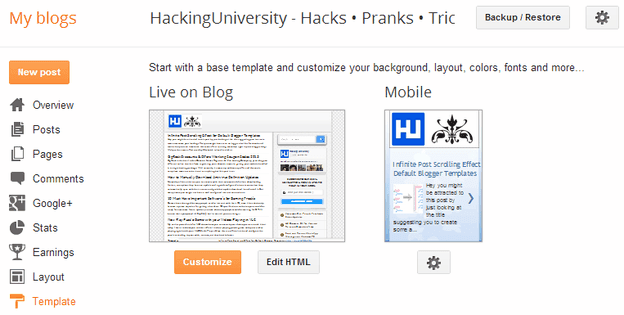
(COMMENTS WILL LOAD AUTOMATICALLY)