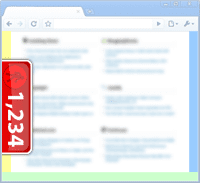
The widget works perfect and track everything down but there is a downside of using this widget that’s any person on your website is able to access it and check all your stats so you cannot stop them from watching it as they are on your website and they can see it so they will check it out. Well today I was playing with its code and I was able to manipulate it to set it to invisible but side but side tracking your website as it was doing earlier.
So check full tutorial below on how you can also install it on your blog or website, if you have have already installed it than you can simply replace it with the code below.
1. Go to the whos.amung.us website and copy the unique id from the script like in the below image, make sure not to select those quotes.
2. So now you have that Unique ID with you, simply replace that ID with the xxxxxxxxxx in the below script.
<script>var _wau = _wau || []; _wau.push(["tab", "xxxxxxxxxx", "kcq"]);(function() { var s=document.createElement("script"); s.async=true; s.src="http://widgets.amung.us/tab.js";document.getElementsByTagName("head")[0].appendChild(s);})();</script>
3. So now you will have a new script with you simply copy this new script and than paste it right above the </body> tag in the Blogger > Edit HTML Section.
4. So now you have installed your whos amung us widget and its ready to be tested simply refresh your blog and you will not see any widget their.
5. Now to check the stats about the visitors simply copy the below URL and than again replace the xxxxxxxxxx with your same unique ID you entered in the 2 step.
http://whos.amung.us/stats/xxxxxxxxxx/
6. Now you will see your visitors updating it will take some time as you have newly added this widget wait for like 15 minutes and than it will be up and showing you all the information about your visitors like below.
7. Now make sure to bookmark the above URL so that when ever you wanna check your stats than you simply have to click this small bookmark and their you go with your premium stats.
That’s it Guys this is the first tutorial on the web and right on our website so if you really like this post than make sure to like it and share it with all your friends have fun :)

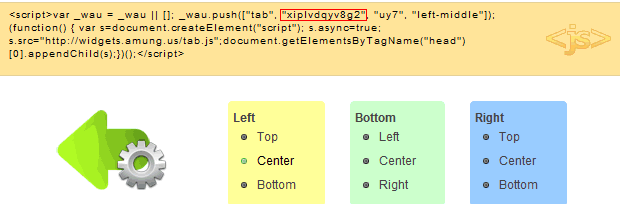

(COMMENTS WILL LOAD AUTOMATICALLY)