
So as you can see the Red Highlighted box which contains some text saying Increase, Decrease and Reset. So when they are clicked your blog font will resize as some people need bigger font to read all the text on your blog.
Follow the below steps for tutorial .:
1. Go to Blogger.com & Sign In with your Google Account.
2. Now select your Blog & then navigate HTML editing section now search for this code </head> & then right above this paste the below JavaScript.
. Now after pasting this javascript click on save template. . Now go to the Layout section & click on Add Gadget and then choose HTML Gadget and then paste the below code from the TXT File.5. Now simply drag the gadget to anywhere you wanna display the Increase, Decrease and Reset Text and that it done.
So now enjoy & give a nice layout to all your readers enjoy and share this post with everyone.

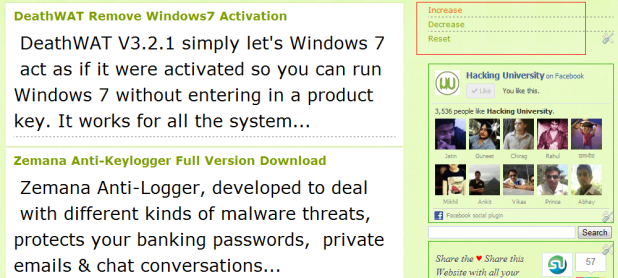
(COMMENTS WILL LOAD AUTOMATICALLY)