This post was a request by a reader on our website so here it is, this will help you in removing the spaces between the blogger posts which may cover most of the area on your blog so we will simply remove that space by modifying the margin parameters and hence you can increase or decrease the space between the posts.
See the below screenshots of what we are going to do .:
BEFORE TWEAKING
AFTER TWEAKING
So from the above images you can get an idea on what we are going to do and the user who requested this post, I Hope if he is reading would be satisfied on what he demanded.
Follow the below procedure to remove space between posts .:
1. Go to Blogger.com
2. Sign in and click on Design Tab
3. Now go to Edit HTML and first just backup your template.
4. Now click on Expand Widgets Template and press Ctrl + F to open the search feature.
5. Now search for .post-outer and you will something like below .:
6. Now as you see in the above I have highlighted one red box that’s the thing which you have to tweak the larger px the more space so decrease it as what you want and click preview to see how it looks.
So now if you want more space just make it 50px, if you want less space then modify it too 5px to 10px.



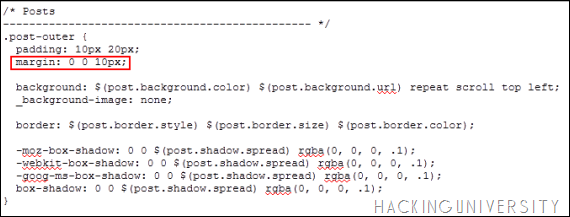
(COMMENTS WILL LOAD AUTOMATICALLY)