If you are a big lover of games, downloading big files from the internet and browsing kind of thing than you might be aware that computers that are delighting you needs some time to rest out in peace. Well you might not leave it when you are awake but what about when you are slept or you are doing some other work you should obviously shutdown your pc so that both its life and electricity can be saved. Well if you usually download files in the night and after words your pc is free you can use some tools provided below to shut it down automatically so that next day it can be used as a fresh pc.
#1. Simple Shutdown Timer [Free Tool]
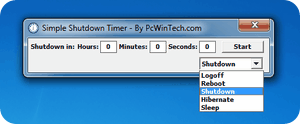 Simple shutdown timer is a free tool for timing out your pc shutdown and reboot automatically. You just need to start out the timer and as soon as it hits 0 the pc will be executed with action you have opted for. Well it available for free so it comes with literally no other option else than taking out one command at a time. You can download Simple Shutdown Timer from this [Link]
Simple shutdown timer is a free tool for timing out your pc shutdown and reboot automatically. You just need to start out the timer and as soon as it hits 0 the pc will be executed with action you have opted for. Well it available for free so it comes with literally no other option else than taking out one command at a time. You can download Simple Shutdown Timer from this [Link]
#2. PC Auto Shutdown [Paid Tool]
 PC Auto Shutdown is an awesome paid tool from taking out rebooting tasks in a serious way. Well as I said its paid version it comes with many amazing features certainly awesome ones I guess. With this there is no times but a fix time scheduling, if you want your pc to reboot in the morning at some desired time than you can use out this software and it works like a charm. Now frankly speaking this tool cost $19.95 but I have not purchased it out and I used the patched up version provided on torrents and this tool works and I love it out, well if you wanna give it a try than company is providing free 15 days trial period for checking this tool out. You can download PC Auto Shutdown from this [Link]
PC Auto Shutdown is an awesome paid tool from taking out rebooting tasks in a serious way. Well as I said its paid version it comes with many amazing features certainly awesome ones I guess. With this there is no times but a fix time scheduling, if you want your pc to reboot in the morning at some desired time than you can use out this software and it works like a charm. Now frankly speaking this tool cost $19.95 but I have not purchased it out and I used the patched up version provided on torrents and this tool works and I love it out, well if you wanna give it a try than company is providing free 15 days trial period for checking this tool out. You can download PC Auto Shutdown from this [Link]
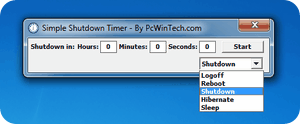


(COMMENTS WILL LOAD AUTOMATICALLY)