Normally when ever we face any play store app installation problem we just download the .apk file from some online sources and try to install it on our Android Device. But we face some errors while installing these non-market based application as they do not come up with a signing ticket that play store apps comes with so now we fail to install those apps and this happened while someone commented on my BBM Android APK post that he was not able to install the application onto his device.
So now I am not a Android user as I am a iOS user so I tried searching for what was the real problem that these were not installing and I came across a simple solution that's hidden inside the android settings panel.
So this was the real problem and it was solved after this option was checked. So now if you are the one who is facing the same problem do make sure that this option is checked in order to install the third party, unofficial, unknown sources app apart from the play store easily onto your Android Device.

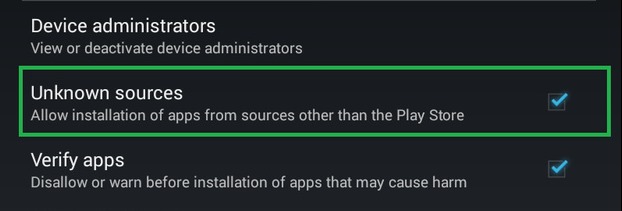
(COMMENTS WILL LOAD AUTOMATICALLY)