SWF is recognized as a flash format and its widely used online for embedding games and other media contents. Well if you are are serious gamer and you love to play online flash games then you might be thinking if you could get all those games downloaded to your PC for offline play, well now you can do that thing easily by just download the SWF game file from any website, well we will be using a simple online website called "File2HD" short for File to your Hard Disk.
Downloading SWF Files from any Website
So now using this website you can easily download any file from any website as it displays the whole sitemap of any website. So you can download images separately or any audio file if that website contains any file. Now we will be using that same trick in order to snatch the SWF file from any website, so lets get started.
- Visit File2HD.com for extracting files from any website.
- Now just enter the link of the website that contains that flash game. (you can google "online flash games")
- Now there are few options choose select the Objects and agree to the terms.
- Now press on the Get Files options & will show you all the SWF files hosted on that page, well that's your game you can confirm it by clicking on that link.
- Now you just need to right click on that link and press Save Link As option and will allow you to download that file to your computer.
- Now you have downloaded this file you can play either by installing some nice flash player that allows you to run SWF Files or you can drag the file to your browser and start playing the game without any problems.
So guys now you know how you can extract all them online games to your computer and play them offline anytime you want to, well this might solve your small brother or sister problem as they might love to play these games all day but you are afraid of your bandwidth so this will save that too and will make your brother happy too :)

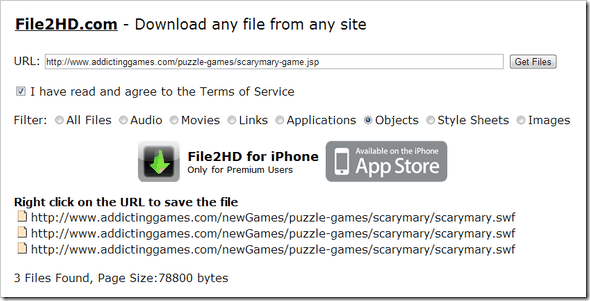
(COMMENTS WILL LOAD AUTOMATICALLY)