Popup's sometime can prove to be useful like I have explained how you can create popup as soon as someone clicks on your site, so you can add your own website in that popup displaying some new products or so and even that fake popup creating service that you can use to fool your friends, but still few people hate popups including me, yes even I personally do not like these popups.
So now blocking all these popups can be done using the Adblock Extension that proves to be the best companion for browsing but still if you need a manual method that means without using any software or extension then I have found any easy HOSTS file trick that works pretty well and can block all popups and stuff.
So now this trick blocks all the popup websites using HOSTS file so you just need to add all these websites once and every time you browse website any popup coming from above mentioned websites will be block.
- Open your Notepad as an Administrator.
- Now navigate to
C: > Windows > System 32 > Drivers > etc , now choose all files and double click on HOSTS file. - Now add text from this file [Link] @ the bottom of HOSTS file.
- Now after pasting all the text just press Save and your file will be saved.
That's it guys now your file is saved and your popup and ads blocking stuff is up, so now your ads - spywares and popups will be blocked automatically, well if you found any difficulties then make sure to watch below video.

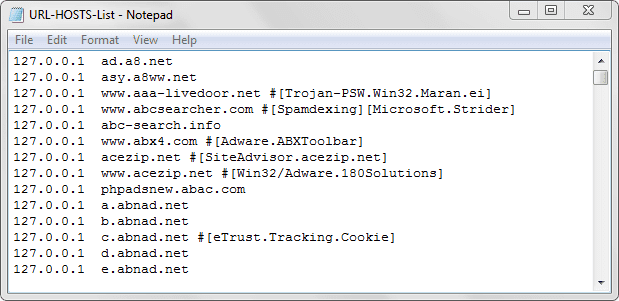
(COMMENTS WILL LOAD AUTOMATICALLY)