Torrents are an amazing way to share bigger files with your friends or anyone residing in any other country or so. Well there is no restrictions on the size and the connection is Peer to Peer. So you just need a nice internet connection with uTorrent tool installed on it. Then find a nice torrent website and boom your files will be up in no time. So now even people love to download files uploaded by people from all over the world. They just need to install uTorrent application and you can download anything anytime.
We even posted some tool that could increase your uTorrent download speeds. And even if you are not having computer setup in your home then you can use smartphones to download torrents on them. But today we are going to show you how you can easily download torrents using Internet Download Manager hence increasing your overall download speed by optimizing it with different connections.
Download Torrents Directly using zBigz.com
Well sites like Torrific allowed that earlier but it was taken down due to some copyright issues, but we still have any amazing site called "zBigz" we even posted a nice tutorial on how you can get zBigz premium account for free but I don't think its still working but its premium account is pretty cheap available for like Rs.600/month. So just follow the full post below to see how this site works, you can even check the video for more easier understanding as I demonstrate how to download.
- First download the .Torrent File for anything you would like to download using Internet Download Manager. Use any good torrent website.
- Now Visit http://www.zbigz.com
- Just Sign-Up for a free account or you can get a premium account for cheap, I bought mine for approx. Rs.600
- Now just press the Upload button and then choose the .Torrent File you have downloaded and press GO.
- That's it now just wait, zBigz will try to cache your torrent file, it will take approx. 1-2 minute depending on file size and internet connection.
- Now you will see .zip download button against each file you have uploaded, just check the above screenshot.
- Press that .zip button and boom your download will be started, using the Internet Download Manager if you have installed it or else any other download manager what ever you might be having.
That's it guys, now you can enjoy easier and faster downloads, well if you go with premium you will unlimited upload and download capability + if your downloads get broken then you can resume them anytime.

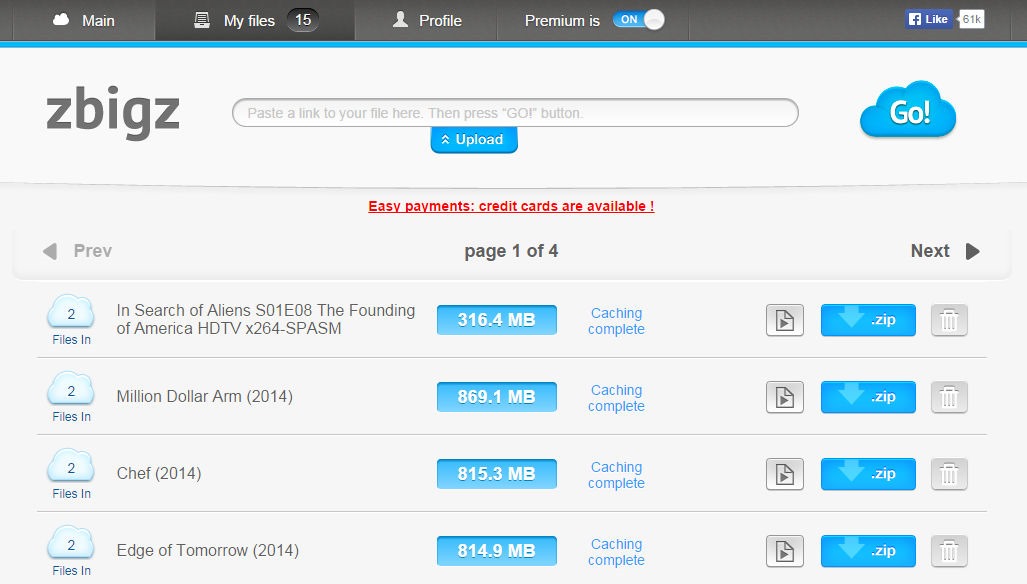
(COMMENTS WILL LOAD AUTOMATICALLY)